The next time someone says, "You took the words right out of my mouth" you can literally do just that! Blabberize is a fun little program that you can use to make it look like pictures are speaking the words you input. Here's a little tutorial to show you the coolness.
This is the home screen. The llama is an example of what you can create. He is cute at first, but gets annoying REAL fast. Go ahead and sign up or you won't be able to save your creation. It's free. You can also just hit "make" and start to play around without signing up. "Browse" will take you to a gallery of others' creations.
Next, you'll see this screen. You'll have to already have a picture on your computer. I did a quick Google search for a monkey and just dragged it to my desktop (shh...don't tell the copyright police).
After you click on browse, choose the picture and hit "open". Remember I'm a mac girl, so this might look different for my PC peeps.
When you like the position of your mouth, click on the pink box with the plus sign eyes (Strange, right?)
Imagine how great this would be for kids to present a report on an animal. You can use any picture - imagine historical figure reports or even inanimate objects, like trees or flowers describing their life cycle! How about an all about me project at the beginning of the year with the kids using pictures of themselves? Sometimes our faculty has to present parts of the handbook when we go back to school - how fun would it be to use this to present? Any ideas popping into your head - feel free to blab about them!
Check out more tech tips at Katie's Techy Teacher Tuesday linky!












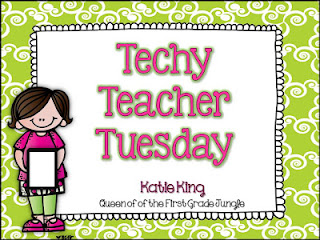



















Awesome - I had heard about blabberize in a training I went to...but the NEVER mentioned you could make the mouth move! Very cool! Thank you for sharing!
ReplyDelete-Audrey
The Sweet Life of Third Grade
I love this! Thanks!
ReplyDeleteBecca
Simply 2nd Resources
I have already experimented with Blabberize,and I'm sold on it. I teach fourth grade social studies, and I made a woolly mammoth skeleton talk about the land bridge theory (which isn't very exciting material), but I'm sure this will put a new spin on things. The possibilities of how to use this really are endless. You can see it if you look for my classroom blog from my teacher blog.
ReplyDeleteSophie and Sadie’s Scholarly Site
I have used Blabberize for a project I did in my classroom and the students LOVED it! I practiced at home with my own children (sophomore in college and senior in high school). My son was just showing one of his college friends this week and said he wished he had done neat things like this when he was in elementary school. You can check out our project here - http://youngblut.blogspot.com/2010/11/blog-post.html.
ReplyDeleteI can't wait to try this!
ReplyDeleteFirst Grade Frame of Mind
Those ideas sound great! I'm not sure if all of the kids will be ready for this as a back to school project. Maybe I can make it a center for a while and have an animal say their spelling words or math facts...there really are so many possibilities!
ReplyDeleteI have used blabberize when studying explorers. I had the explorers "say" one important thing they did or what they are known for. I used it as an intro to the unit. The kids LOVED it!
ReplyDelete~Lorraine
vasquezfrogs.blogspot.com
Haha! My first graders would love this.
ReplyDeleteBrenda
You Might Be a First Grader...
How fun Denise! Thanks so much for linking up! I will definitely be tucking this trick in my back pocket!
ReplyDelete